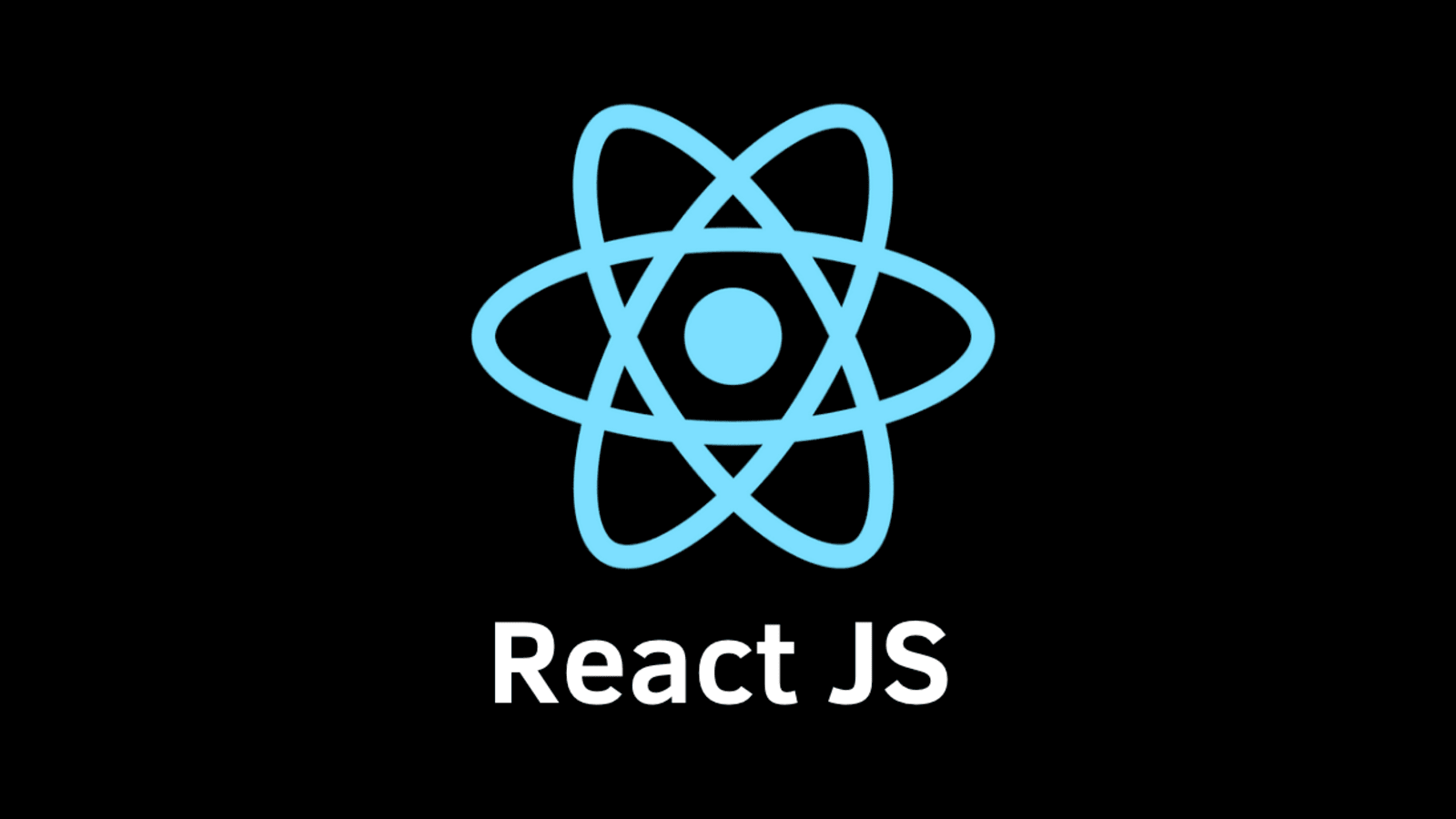React is one of the most popular JavaScript libraries for building user interfaces, but choosing the right method to install and set it up can significantly impact your development experience. While Create React App (CRA) was once the go-to tool for React beginners, it has become less effective in modern workflows due to slower build times and limited flexibility. This guide introduces alternative ways to install React, tailored for various project needs, from lightweight setups to robust frameworks.
Here, we’ll explore tools like Vite for lightning-fast builds, Next.js for server-side rendering, and several other methods. Whether you’re creating a quick prototype, developing a production-ready app, or exploring advanced tools, there’s a method for you. Let’s dive in!
Vite is a modern alternative to CRA that provides faster builds and a smoother development experience. It uses ESBuild for blazing-fast bundling and supports hot module replacement (HMR). Here's how to set up React with Vite:
Next.js is a React framework designed for server-side rendering (SSR) and static site generation (SSG). It’s perfect for SEO-friendly apps or applications with dynamic content. Here’s how to get started:
For developers who prefer granular control, setting up React with Webpack and Babel is a great choice. This method is more complex but highly customizable. Here's how:
Docker provides a containerized environment for running React apps. Here’s how:
These methods offer diverse options for installing and working with React, catering to different levels of expertise and project requirements. By understanding these alternatives, you can choose the setup that best suits your needs.
Can a Machine Ever Experience Emotion Like a Human?
a philosophical dillema that relevant to this era
The First Ever Chatbot
Explore the origins of ELIZA, the first AI chatbot, and understand the Eliza Effect—a phenomenon where users attribute human-like qualities to machines.